MPCYT90NAN00N Magelis Front Overlay Touch Membrane

Schneider Magelis HMI MPCYT90NAN00N Touch Screen Monitor Protective Film Repair Part
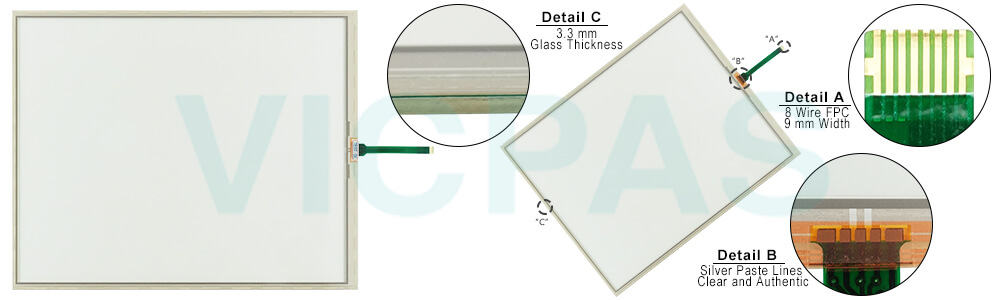
Magelis Schneider MPCYT90NAN00N industrial touchscreen display is in the range of Magelis iDisplay, the component type is Flat Screen. MPCYT90NAN00N Touch Screen Panel Glass Terminal Type is Touchscreen display integrating USB or RS232C port, VGA or DVI-D port. MPCYT90NAN00N Touch Digitizer Glass HMI rated supply voltage is 100...240 V AC power supply conforming to EN 61131-2, Supply voltage limits 98...264 V. Schneider Magelis iDisplay MPCYT90NAN00N Touchscreen Panel is 15 inch with active matrix colour TFT 1280 X 1024 pixels XGA LCD Display.
VICPAS supply MPCYT90NAN00N Magelis Schneider Touch screen panel glass and protective film with 365 Days warranty and support Urgent Worldwide Shipping.
Specifications:
The table below describes the parameters of the MPCYT90NAN00N Magelis Schneider Front Overlay Touch Screen.
| Part Number: | MPCYT90NAN00N |
| Display Type: | LCD TFT |
| Screen Diagonal: | 19 in |
| Warranty: | 365 Days |
| Product Line: | Magelis iDisplay Series |
| Terminal Type: | Touchscreen Display |
| Operating Temp.: | 0...50 °C |
| Storage Temp.: | -20...60 °C |
| Display Resolution: | 1280 x 1024 pixels SVGA |
| Operating System: | Windows XPe SP2 |
Schneider Magelis iDisplay HMI Manuals PDF Download:
FAQ:
Question: How to install the Schneider Magelis iDisplay MPCYT90NAN00N Power Switch Cover?
Answer:
1. Shut down Windows® in an orderly fashion and remove all power from the device.
2. Remove the iDisplay unit from its mounting and place it on a clean level surface with the front panel facing downwards.
3. Switch ON the power switch.
NOTE: The 24 Vdc power supply inside the DC-powered iDisplay units is protected by an 8 A fuse. This fuse is located inside the power supply and cannot be accessed or replaced by the user.
4. Attach the power switch cover with the screw. Use a torque of 0.5 to 0.6 N•m (4.5 to 5.3 lb-in):
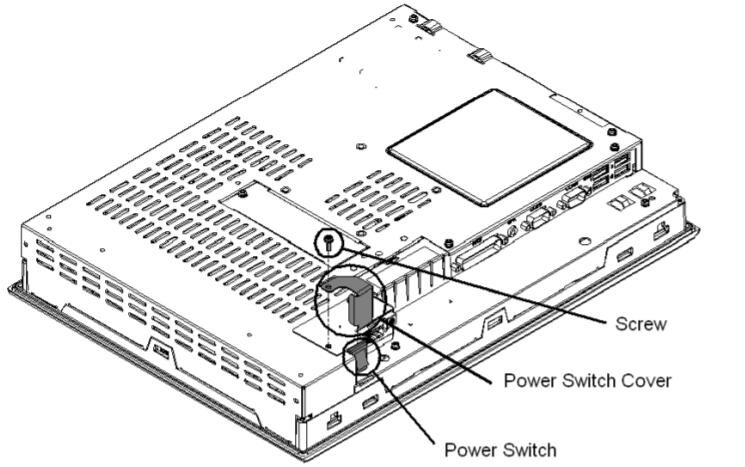
5. First ensure that the power cord is disconnected from the main power supply, then connect the power cord to the iDisplay unit
Question: What is the size of MPCYT90NAN00N Protective Film HMI Panel Glass?
Answer: The Schneider Terminal MPCYT90NAN00N Touch Screen Monitor Front Overlay is 19-inch.
Common misspellings:
MPCT90NAN00NPCYT90NAN00N
MPCYT90NA0N0N
MPCY790NAN00N
MPCYT90NAAN00N
- Loading...
- Mobile Phone
- *Title
- *Content
 Fast Quote
Fast Quote Worldwide Shipping
Worldwide Shipping 12 Months Warranty
12 Months Warranty Customize Service
Customize Service
- Mobile Phone
- *Title
- *Content






 Fast Quote
Fast Quote