How to replace a keypad to robot teach Pendant Control Panel?
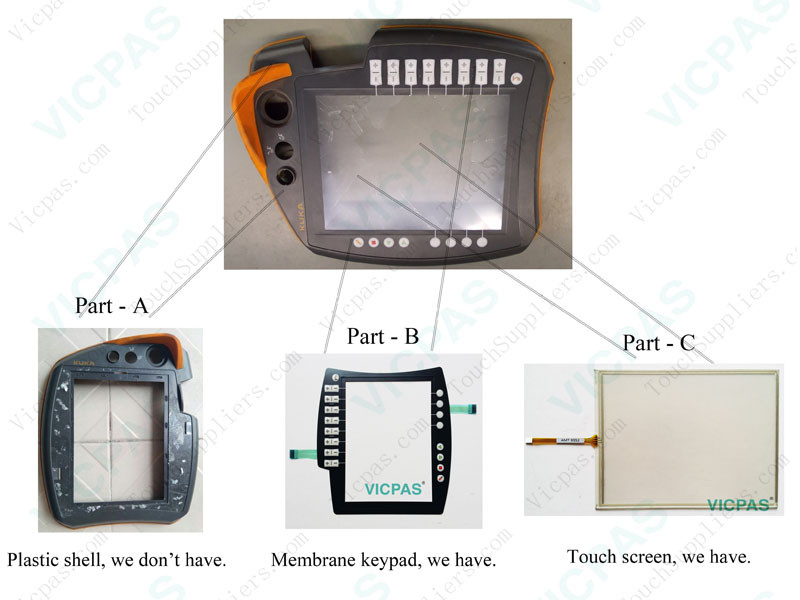
How to replace a keypad to robot teach Pendant Control Panel?
Most of friends order a new membrane kaypad but didn't now how to replace and install, below is same tips VICPAS prepare, hope this would helpful with you.
1.Please check and make sure is integrated when you receive our product from the Express.
2.Before install, please connect the keyboard to the machine and get through electricity to check it workable or not, Notice: do not take off Double-sided adhesive in the back of the keyboard when you testing the function, although we would test and make sure it is working well before delivery.
3.If workable, put the machine and keyboard in a large and clean desk, remove the broken keyboard from the machine and clean the glue and dust of the install place around, make sure the new keyboard can be installed in a good way.
4.Everything is ready, take off the Double-sided adhesive from the life side and be careful to stick little by little in 1 time, please don’t remove the keyboard after you installed, this is the most important thing, If this process in wrong operating, the function of the switch would be damaged, even unwork any more, and this not in grantee of manufacture, therefore it must be most carefully.
Don’t worry, there is no so difficult to install, do remember patient and careful is enough. We believe you could solve everything and do a perfect job.
If there has any question, please don’t hesitate to let us know, we’ll try our best to help you as soon as possible.
More details, please visit our web www.vicpas.com or contact sales@vicpas.com
 Fast Quote
Fast Quote Worldwide Shipping
Worldwide Shipping 12 Months Warranty
12 Months Warranty Customize Service
Customize Service
- Tel
- *Title
- *Content


 Fast Quote
Fast Quote